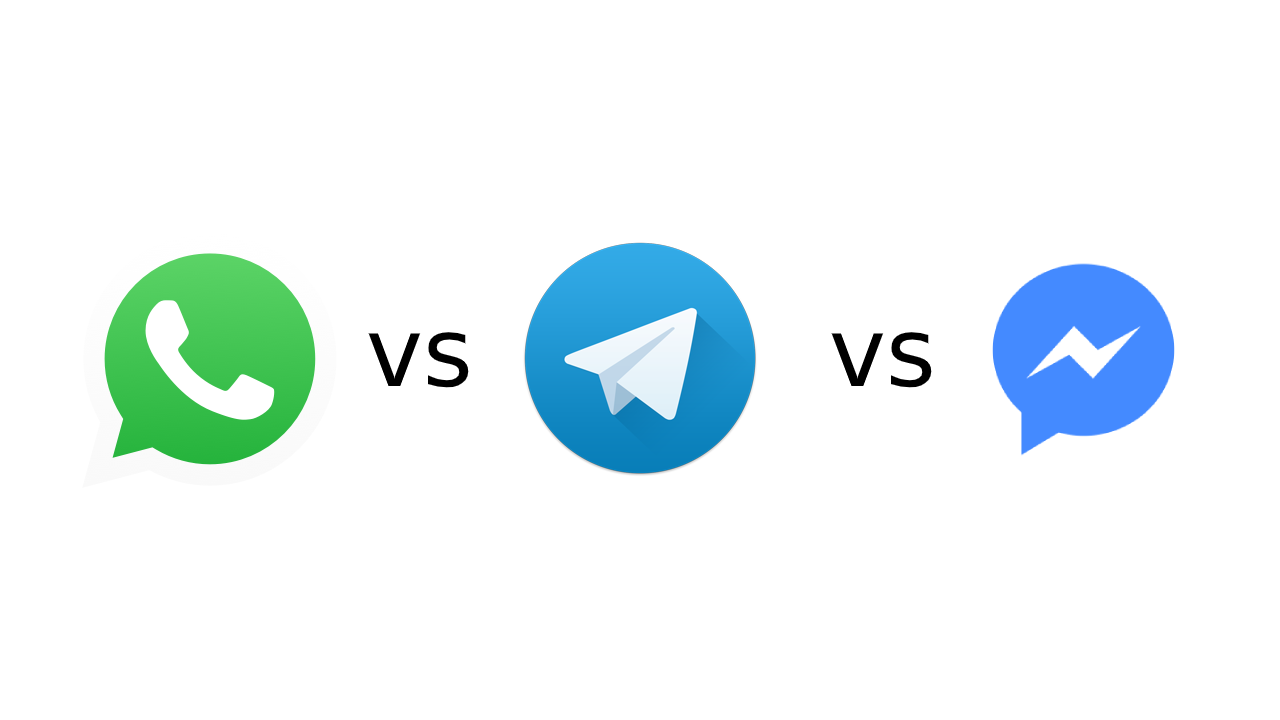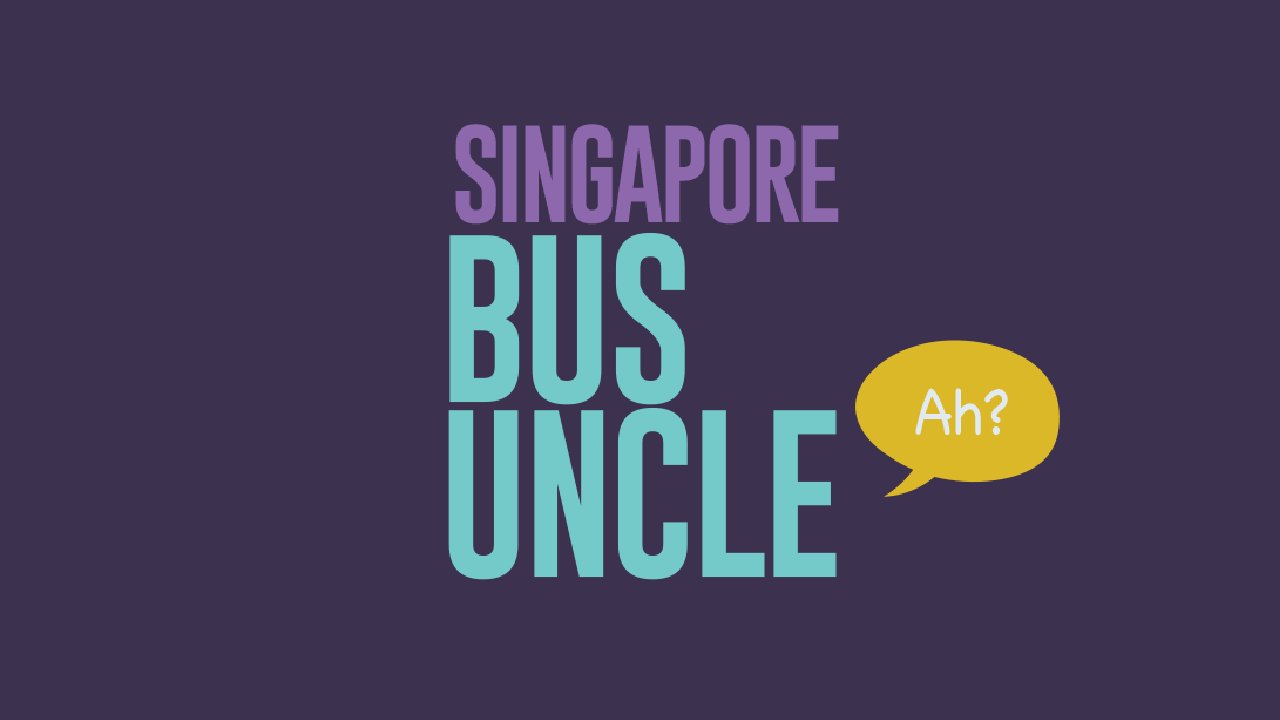Table of Contents
Which messaging channel should I use for my chatbot?
When it comes to deciding where to launch their chatbot, many people put in a significant number of hours to to research and experiment with multiple messaging channels.
In this blog post, we will be summarising our learnings of deploying chatbots on each of these messaging channels to give you a better idea of their pros and cons so you can choose a channel and launch your chatbot faster.
WhatsApp Chatbot

WhatsApp offers simple, reliable, and secure messaging and calling, available on phones all over the world. More than 1.5 billion global monthly users in over 180 countries use WhatsApp to keep in touch with family and friends, anywhere and anytime.
Now open to businesses of any size with WhatsApp Business Accounts and the WhatsApp Business API, WhatsApp is poised to be the world’s most powerful business messaging channel.
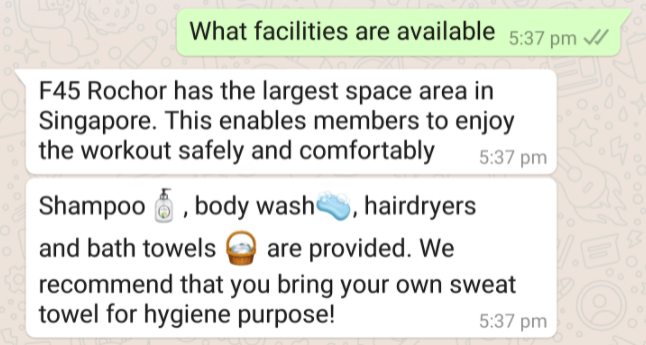
Features
Trust, safety and privacy are key fundamentals to the WhatsApp bot ecosystem. One of the reasons why so many people use WhatsApp is that is free from ads and spam. WhatsApp believes in keeping its interface as minimal as possible, because their ultimate competitor always has been SMS.
As a result, chatbot creators do not get many features to experiment with when building conversational user experiences with their chatbots on WhatsApp:
- ✅- Text Messages
- ✅- Images and GIFs
- ✅- Videos
- ✅- Documents
- ✅- Transactional Broadcasts
- ❌- Quick Replies
- ❌- Buttons
- ❌- Cards
- ❌- Locations
- ❌- Stickers
- ❌- Promotional Broadcasts
Instead, it is common to see WhatsApp chatbots mimic Interactive Voice Response (IVR) Technology by asking users to Press 1 for option A, Press 2 for option B, etc.
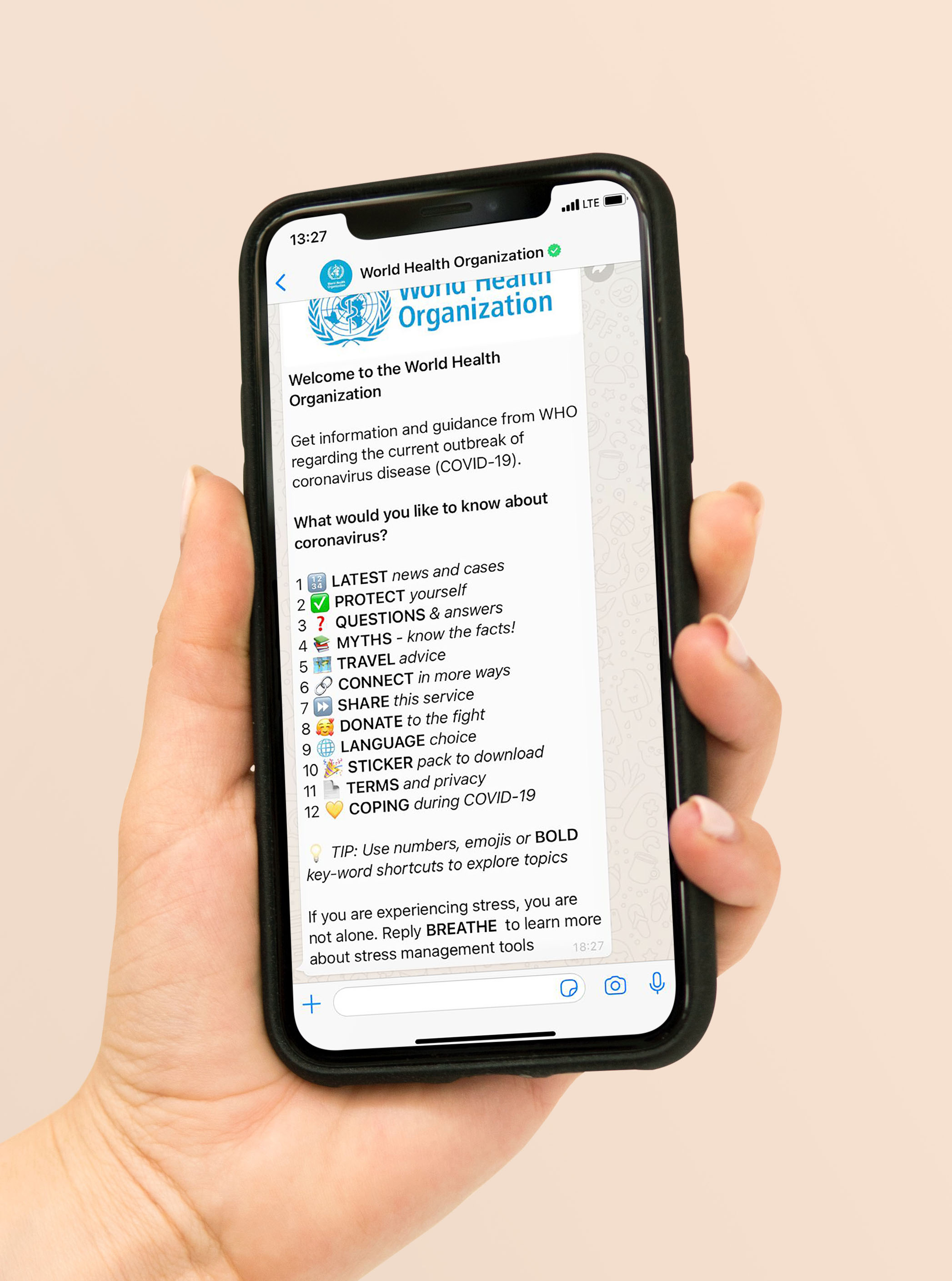
Easy to launch?
WhatsApp chatbots are NOT easy to launch.
Launching a WhatsApp Chatbot requires an integration with a WhatsApp API Service Provider, for example, Twilio or UIB.
UIB is an Omni-channel Messaging Service Provider (MSP) for Conversational AI platforms and one of the earliest WhatsApp Business Solution Providers in the APAC region.
The process of launching your chatbot from first building it to getting it to your customers can take 3-4 weeks with multiple approvals needed between your business and WhatsApp HQ.
However, building a prototype of your WhatsApp chatbot on BotDistrikt is straightforward.
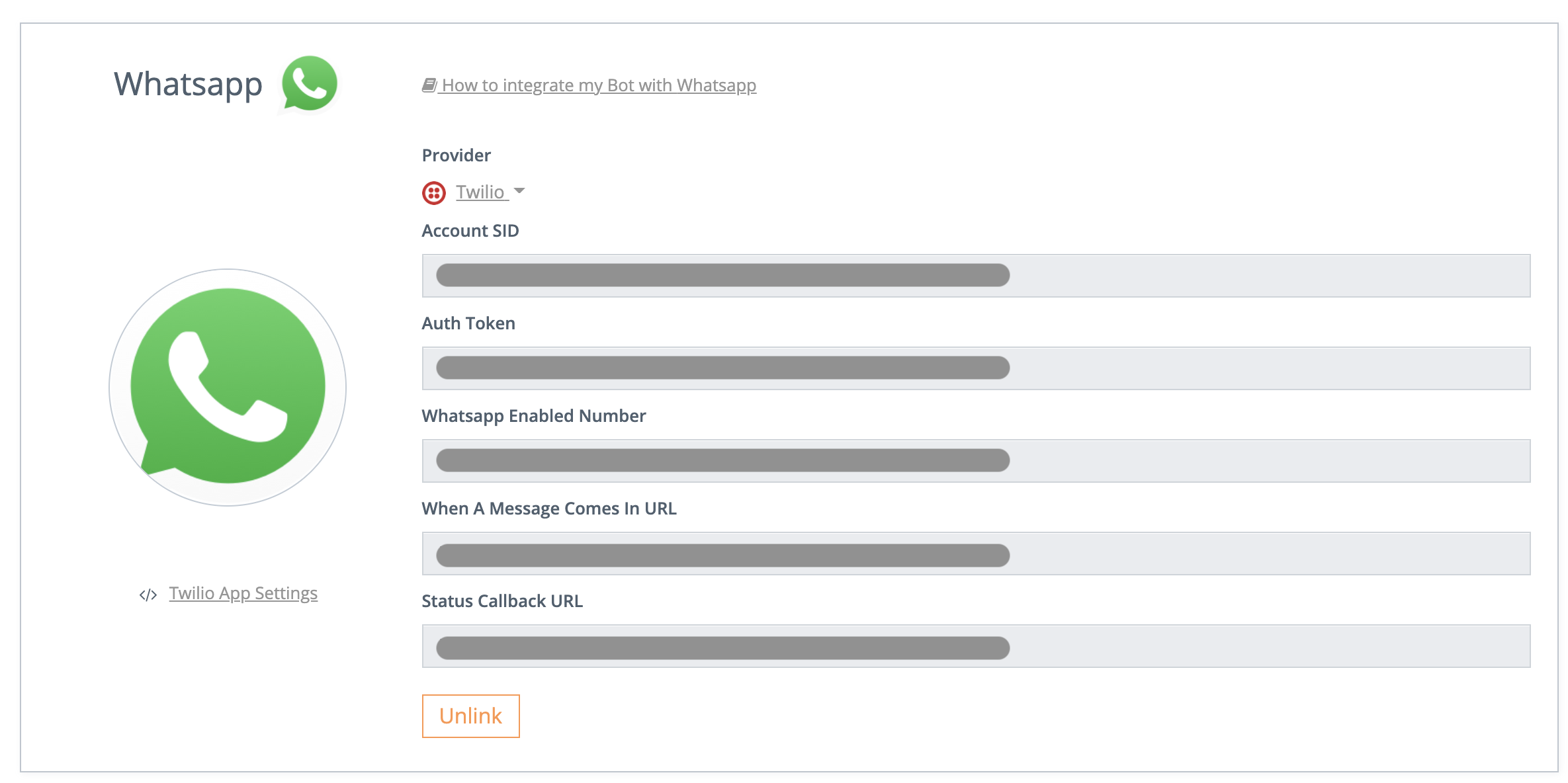
In BotDistrikt, you will need to select a WhatsApp API Service Provider, and then paste your Provider's Credentials in the fields displayed. Most Providers also give you a demo sandboxed phone number to play around with, so you would paste that number under WhatsApp Enabled Number.
When that is done, you may test your chatbot with the demo phone number and continue adding Rules and Stories to your BotDistrikt bot to develop the entire chatbot experience for your WhatsApp users.
When you are ready to launch, you may contact us and we will prepare the paperwork for you to launch your chatbot in 3-4 weeks.
Why should I use it?
Although a WhatsApp chatbot lacks rich UI features and is more difficult to launch, the sheer size of WhatsApp's user base shows that the messaging app is highly accessible, and your customers are probably already using it.
WhatsApp also has a high engagement rate as users tend to trust the service, so you can expect many back-and-forth engagements with your users messaging your WhatsApp chatbot.
Telegram Chatbot

With over 400 million active monthly users, Telegram is a free messaging channel with a focus on speed and security. The company is strong on distributed infrastructure and encryption, so they make their messaging channel fast and secure.
Telegram allows businesses to send messages, photos, files of any type, as well as use other rich capabilities like quick replies, buttons, and cards.
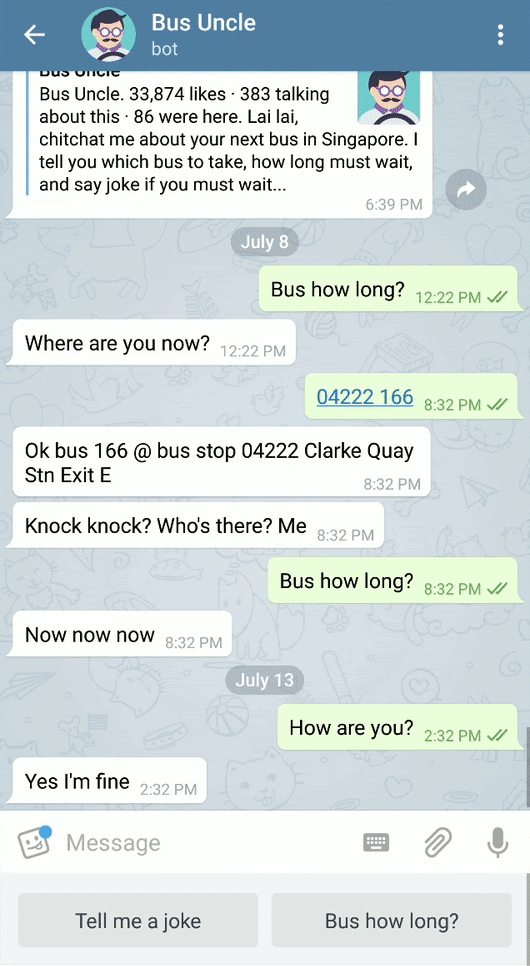
Features
Among all messaging channels, Telegram is the richest in terms of its features. Telegram chatbots are simply called Bots on their own terms, and provide various rich UI elements to create a holistic conversational experience for your users. Telegram bots support:
- ✅- Text Messages
- ✅- Images and GIFs
- ✅- Videos
- ✅- Documents
- ✅- Transactional Broadcasts
- ✅- Quick Replies
- ✅- Buttons
- ✅- Cards
- ✅- Locations
- ✅- Stickers
- ✅- Promotional Broadcasts
In addition to the features above, Telegram bots also support Commands
and Inline Queries
.
We will get into the specifics of these special features in another blog post, but it's safe for us to say that Telegram is the powerful messaging channel in terms of the features it provides for its bot developers.
Easy to launch?
YES. Telegram Chatbots are easy to launch.
It is possible to get your chatbot out to the public in under 4 clicks starting with a chat to the grandmaster of all Telegram chatbots called the BotFather.
It can take less than 5 minutes to get your chatbot out and ready for your customers.
In BotDistrikt, you will just need to paste your bot's Authorization Token provided by the BotFather, and upon hitting save, your bot will instantly be live.
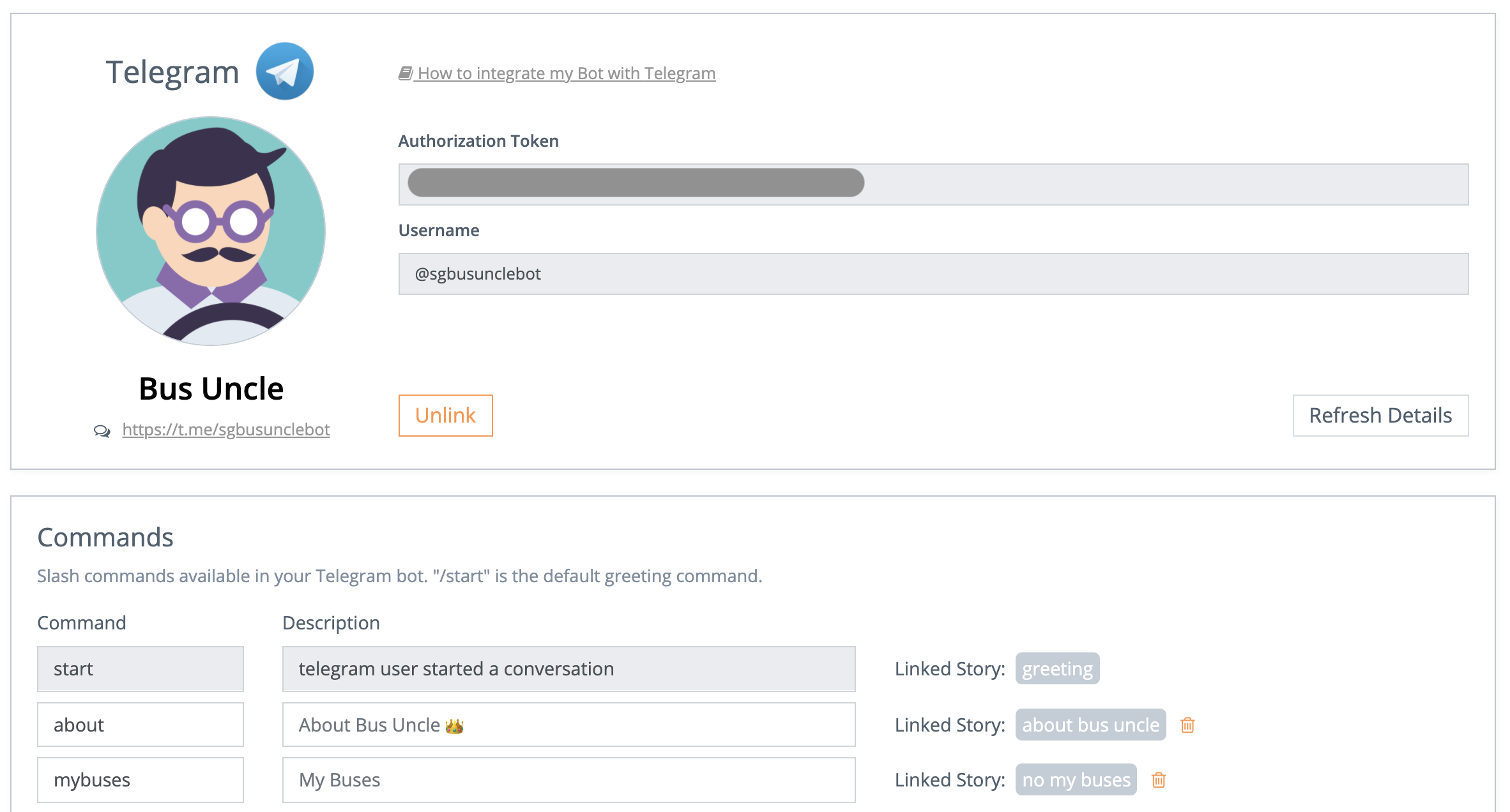
You can edit your Rules and Stories to further develop your chatbot while it is already live, or have another staging
bot to test features on, before rolling them out to the wider audience on your production bot.
Why should I use it?
We have noticed that Telegram is gaining significant traction in its user base. It is very popular among millennials and Gen-Zs in Southeast Asia, showing that it is getting more accessible day-after-day.
In most cases when socio-economical issues arise around changes that Facebook makes to WhatsApp's privacy policies and data collection efforts, most users tend to flock to other messaging apps, and the first ones in their minds are usually Telegram or Signal Messenger.
Telegram creates a sticky experience with richer elements like Stickers, GIFs, and secret chats which creates better retention among youths and millennials.
Facebook Messenger Chatbot

Facebook Messenger has over 1.3 billion monthly active users and is among the richest messaging channels available for businesses to reach customers. Engage them with experiences that includes cards, quick replies, and buttons. Messenger supports a huge range of features.
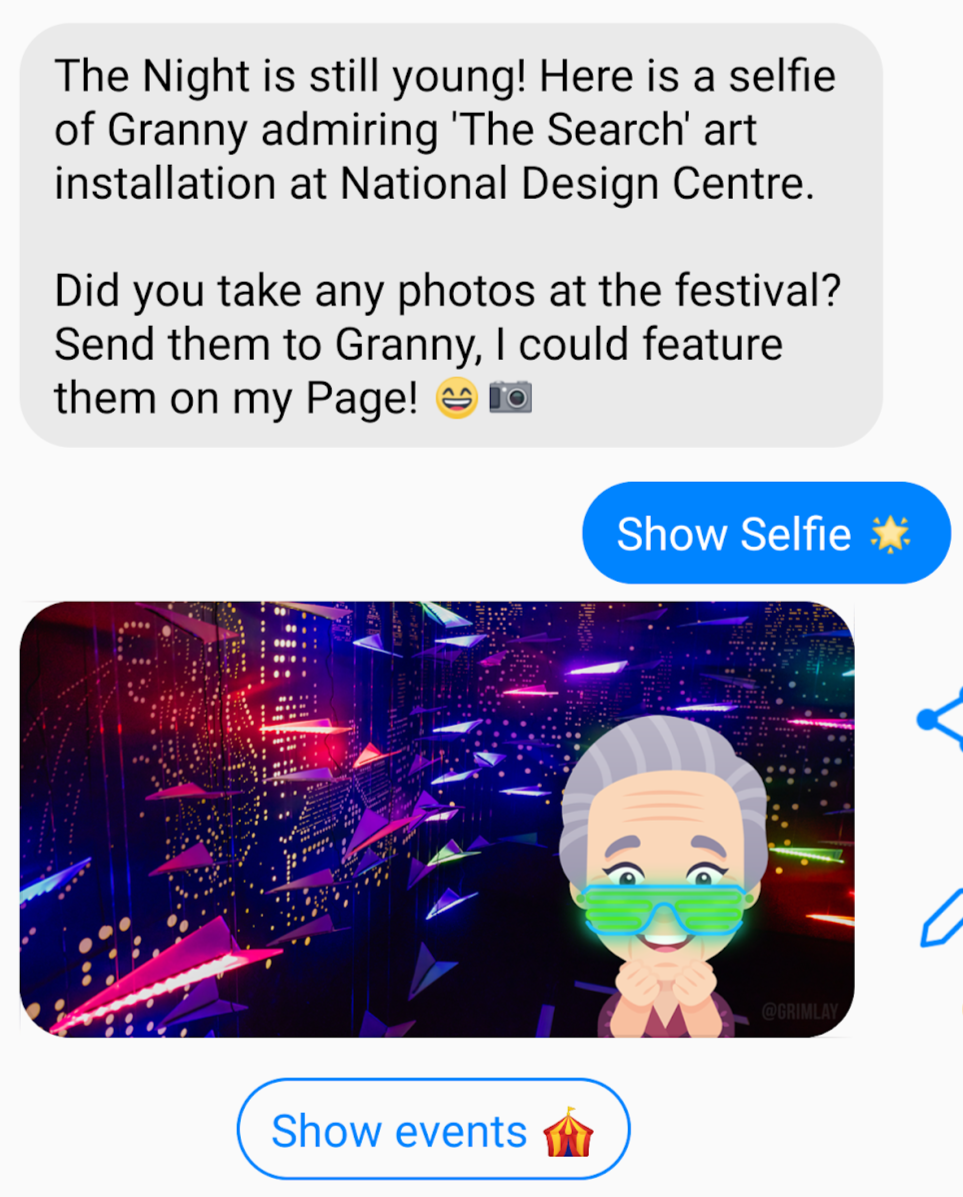
Features
Messenger supports a wide range of features. They support:
- ✅- Text Messages
- ✅- Images and GIFs
- ✅- Videos
- ✅- Documents
- ✅- Transactional Broadcasts
- ✅- Quick Replies
- ✅- Buttons
- ✅- Cards
- ❌- Locations
- ❌- Stickers
- ❌- Promotional Broadcasts
In addition to the features above, Messenger bots also support additional response types like airlines templates and receipt templates.
We will get into the specifics of these special features in another blog post, but Facebook Messenger proves to be a powerful contender amongst all messaging channels to quickly deploy your chatbot on.
Easy to launch?
YES. Facebook Messenger is probably the easiest to launch on.
The popular Login with Facebook and permissions granting feature help you get your chatbot up and accessible for your customers in under 1 minute.
In BotDistikt, you will just need to connect your personal Facebook Account, select the Facebook Page you will want your chatbot to be launched on, and hit save. It's just that simple.
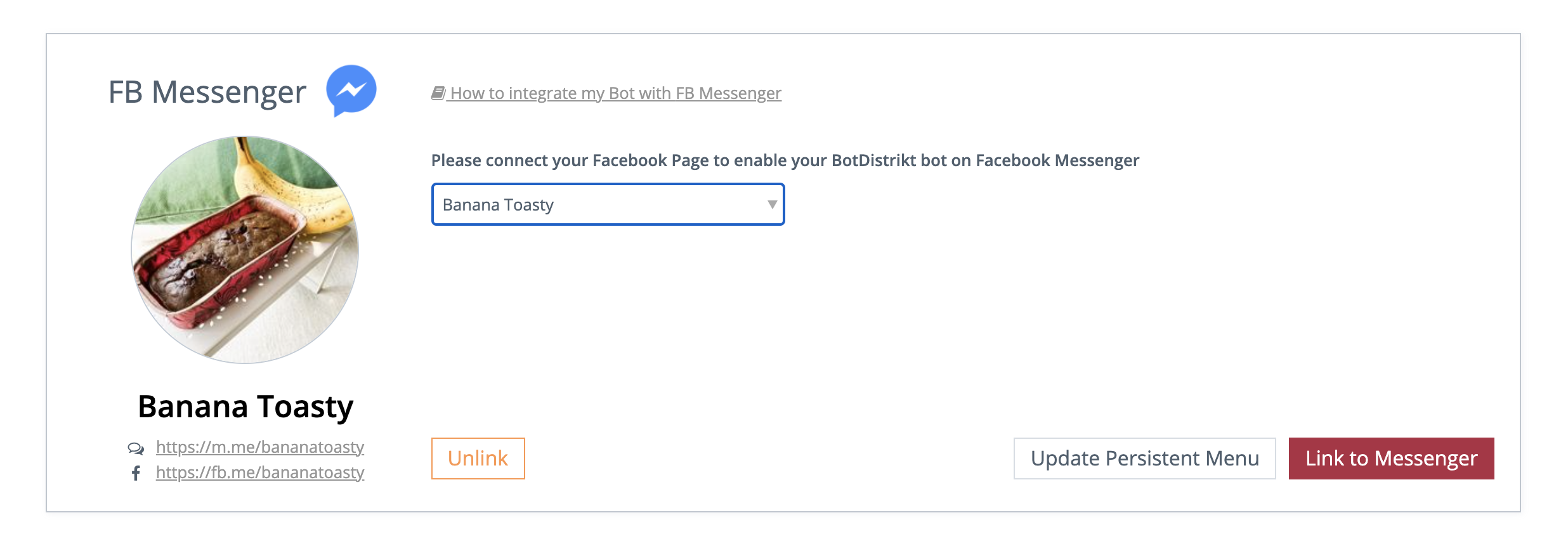
You can edit your Rules and Stories to further develop your chatbot while it is already live, or have another staging
Facebook Page to test features on, before rolling them out to the wider audience on your production Facebook Page.
Why should I use it?
It's easy to launch a Messenger chatbot that helps both you and your audience. Facebook Messenger is the third most-used app in the world, used by 68 percent of app users.
When it comes to communication with customers, building a Facebook Messenger chatbot is a lot easier and cheaper than building a mobile app. Facebook Messenger is also getting more popular amongst the working and older populations these days.
While the youth tend to move towards Telegram, the larger and more diverse audience tends to stay on Facebook Messenger.
Alternative Messaging App Chatbot
You do not only need to launch your chatbot on WhatsApp, Telegram, or Facebook Messenger. It's entirely possible and may even be a much better option for you to launch your chatbot on other messaging channels like
- Your website
- The Google Assistant
- Skype
- Slack
- LINE
- Viber
Each channel has its own pros and cons in terms of features, accessibility, and easiness to test and launch. We will get into the pros and cons of each of these other messaging channels in future blog posts.
Omnichannel Inbox
With BotDistrikt, deploying on any messaging channel is straight forward and easy, and we provide our users with a single unified inbox to manage business messaging with your customers across multiple messaging channels.
One chatbot account that is live on a Facebook Page, Telegram Bot, as well as a website will have an inbox that looks like this
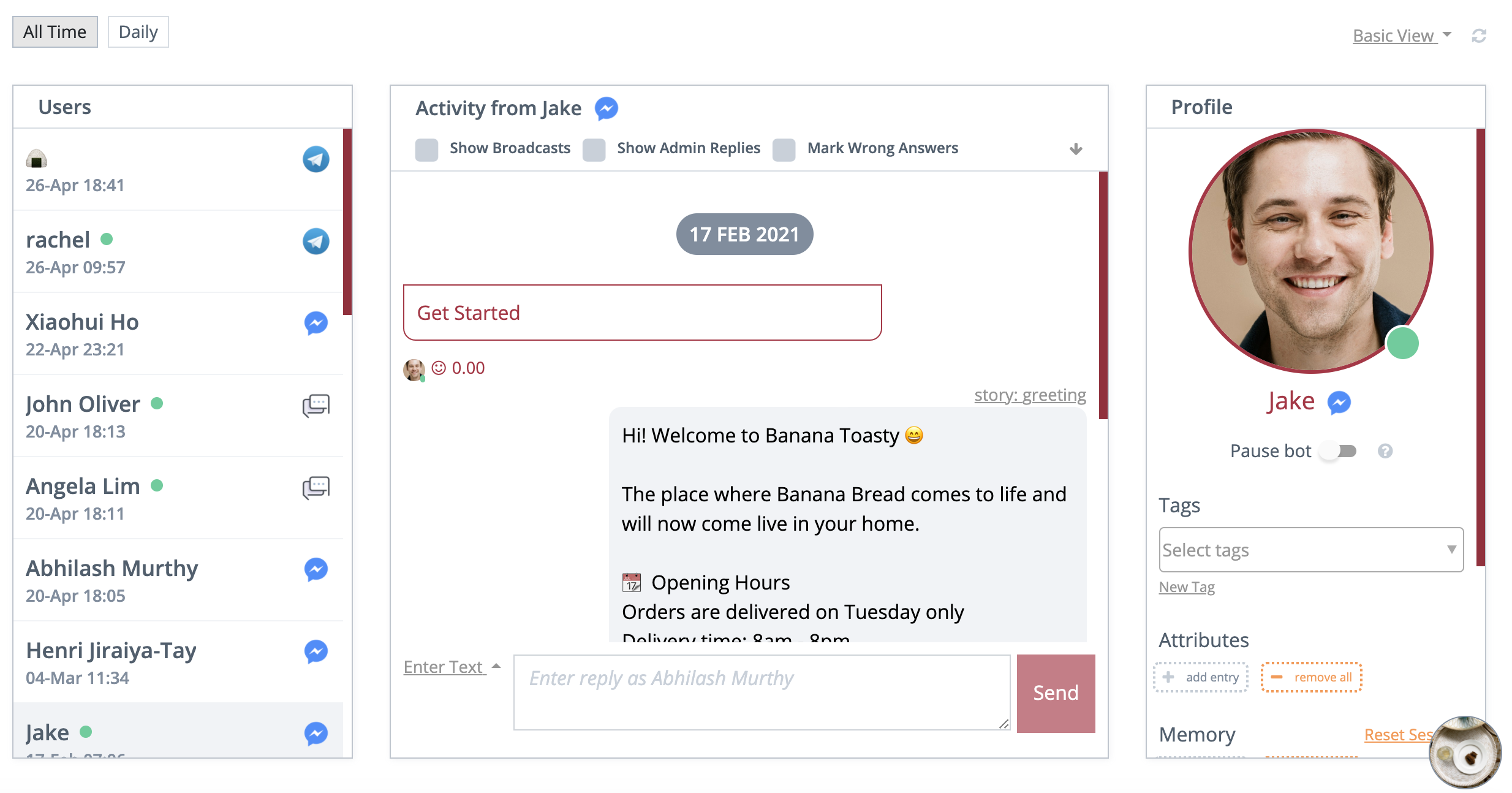
You can have human customer service agents monitor your Inbox, and step in to handover the conversation from a chatbot to them on any messaging channel.
It's possible for you to see how your chatbot performs on different channels, and cater to personalised features for the segments of people using them.
Conclusion
We recommend that before you launch your chatbot, you need to take a look at where your customers message you the most and how you feel you should be able to help them with your chatbot.
Your chatbot is the next step of business messaging with your customers, so it is important to validate your choice of a channel with these questions
- Should your chatbot just handle simple FAQs?
- Should your chatbot be a lead generation tool to store answers from your audience?
- Should your chatbot integrate with APIs and provide dynamic services to users?
- Should your chatbot delight your users with a rich UI?
- Should your chatbot allow your users to browse your product or service directory?
You can get started with a free account on BotDistrikt today, and start launching your chatbot quickly on multiple messaging channels. If you need any further help deciding your channel, contact us below:
We received your message and will contact you back soon.
Error sending please try again